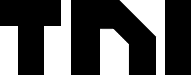With the internet becoming more and more integral to our lives, as each day passes, the computer system, has become almost inherent to our lives. Since most computer users are oblivious to the many security concerns that tend to circle computers and the net, I’ve decided to put together this article, covering 8 methods of properly and effectively securing your system.
1. Keep Your Apps Up-To-Date
When you keep your software up to date, you ensure that it’s operating at its best, and that it’s secure from any online threats. As soon as a new update is made available, it’s recommended that you install it right away.
Make sure Automatic Updates is turned on, on your system, as this will cover most update issues for you.
Your web browser, whether it’s Firefox, Chrome of Edge, are constantly being updated, so make sure they are applied.
If you use any plug-ins on your browser, which is more than likely, you’ll need to update them, too.
2. Use Complex Passwords, As They Are Not Easily Guessed
Be sure not to share your password with anyone, and if you can, don’t write it down anywhere. When creating a good password, there are several factors for you to consider, these are:
- The use of both lower and upper case letters.
- Using both numbers and symbols, if supported.
- A password that is no less than 8 characters in length (the longer the better).
- You want it to be difficult to guess (which means, do not use personal information as the basis for your password, such as locations, family members’ names, birthdays, pets, hobbies, addresses, etc.).
- Make it memorable, so that you don’t have to write it down.
Also, make sure all devices you use are protected by a password.
3. Use Antivirus and Firewall Protection
Antivirus software is proficient at doing what it was designed to do. Which is to remove malicious threats from your system. It can, scan, detect and remove any virus or compromised data from your computer. Remember to go with an antivirus solution from a reputable vendor, and also go with paid versions, as they tend to offer the most security capabilities.
Firewalls work much differently from your antivirus software, working alongside it. Firewall programs work by monitoring your ingoing and outgoing traffic, effectively allowing and blocking trafficking based on your dictates. This prevents hackers from gaining unauthorised access to your system.
4. Avoid Phishing scams
Phishing is a very common threat that can really dampen your activities online. These cybercriminals will utilise a wide number of techniques to get you to give up sensitive information. Keep your passwords concealed at all times, along with your banking information, ID, credit card information, only sharing it with individuals that you are 100% sure about.
Phishing scams are carried out on a wide variety of platforms, using a number of different methods, such as phone calls, text messages, social media, and the most common, email. You need to be able to discern between legitimate emails and fake ones. Cybercriminals will try to make sites that look official, in order to trick you into giving up sensitive information.
Because all industries are vulnerable to these kinds of attacks, it makes sense for employers to be trained on how to effectively identify these kinds of emails.
Read Also: https://www.thenewsinsides.com/blog/macbook-12in-m7-review/
5. Utilise Password Management
Because of the large number of services that we frequent online, all of which with their own set of passwords to access. Users can very easily become encumbered by passwords. One of the most effective ways to get around this is to use a password manager tool. These tools are designed to help you both create complex passwords but also maintain them. These tools can regularly remind you when to change your password, as well as act as a storage location for all of them.
There are many of these tools around, so I suggest you give them a look in.
6. Use MFA
MFA or Multi-factor authentication is a process used for adding additional layers of security to an online log-in authentication process. Essentially you’re adding another authentication step, in addition to your usual username and password. Such step can be anything, from a passcode sent to your mobile phone, to a fingerprint login, to a second password.
7. Protect Devices
When we think about computer security, we rarely if ever think about the physical security of our devices – which, are equally as important.
If you leave your mobile phone, laptop, desktop machine or any other kind of device unattended for extended periods of time, then it’s in your best interest to ensure they are locked up.
If you have protected data stored on an external memory device, such as a flash drive or hard drive, then you’ll want to secure this data by password protecting it or encrypting it. When it comes to desktop machines, you’ll want to password protect your locked screen – which is pretty standard nowadays, especially for those on the latest Windows platforms (10 & 11).
8. Protect Your Data While Surfing the Web
When entering your data into any web page, make sure that pages is secure and trusted. Don’t log into any service or online app that is not a secure page.
A secure page is indicated by an https (as opposed to your typical http), in the URL. This means, all data sent between your system and the webpage is encrypted.
You also want to be careful of the type of information you send over a wireless network. Such as passwords or personal information. This is especially true for unencrypted wireless networks, as hackers find it relatively easy to intercept this information (most public networks are unfortunately unencrypted).
Check the settings for your wireless connections, to ensure that your device (whether it be a mobile device or laptop) isn’t configured to auto connect to any wireless network that it discovers. When auto connecting to unknown networks it can put the data on your device at risk.
If you must connect to a public wireless network, then be sure to do it via a virtual private network (VPN).
Don’t send any confidential data through text, email or instant messaging, as none of these modes of communication are particularly secure.
When it comes to file sharing, be very careful. When sharing files, you are essentially opening up your system to the risk of attackers and viruses. Additionally, if any of the files you share are copyrighted, then you run the risk of all legal consequences associated with that.
AUTHOR INFO
Uchenna Ani-Okoye is a former IT Manager who now runs his own computer support website https://www.compuchenna.co.uk.